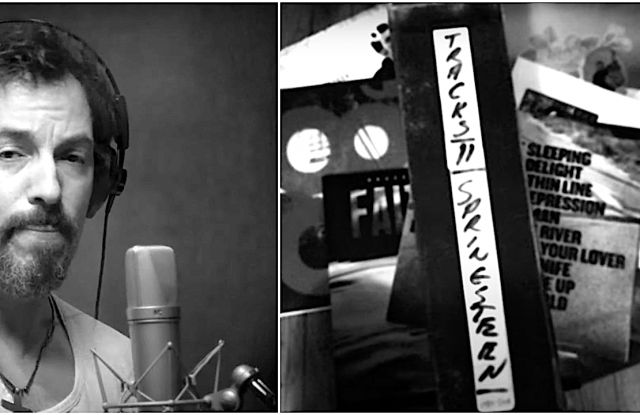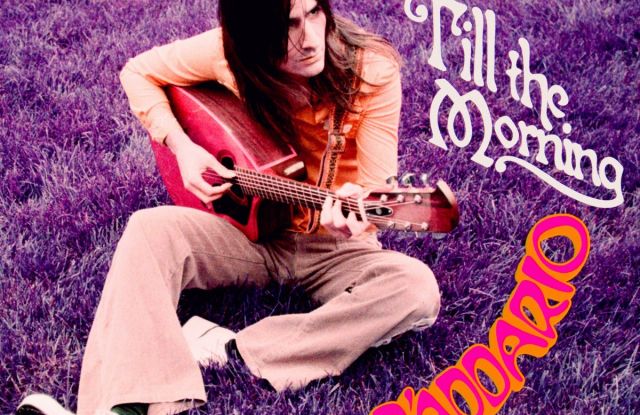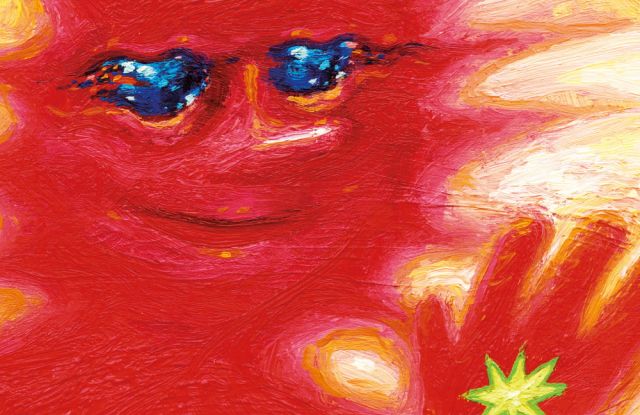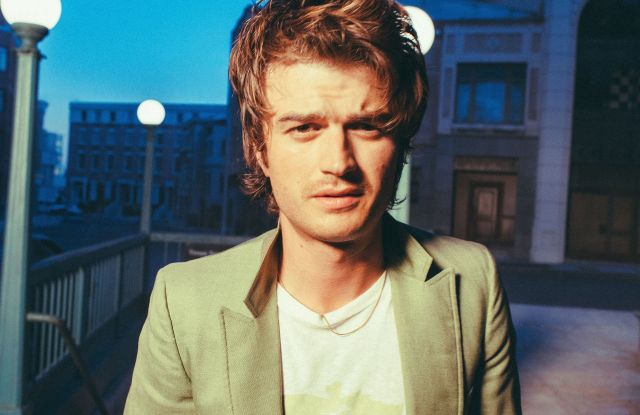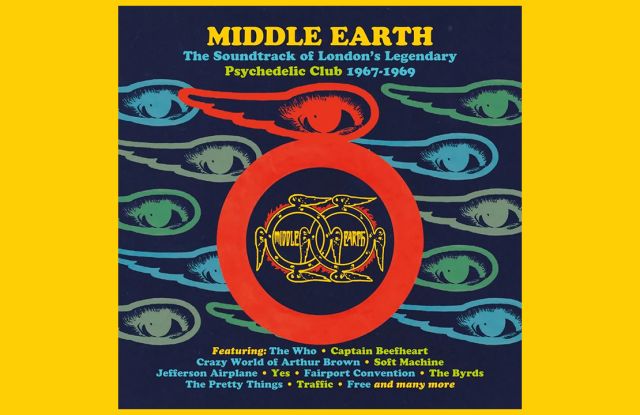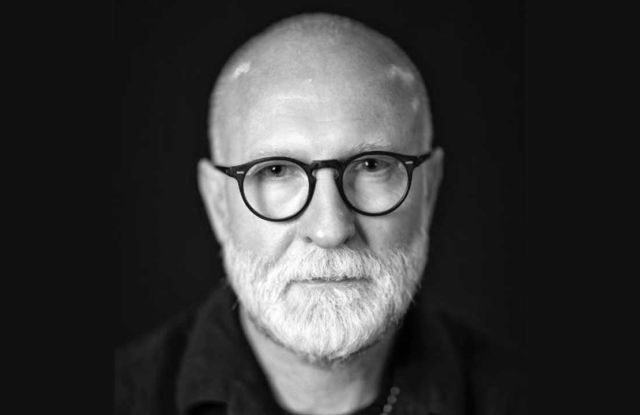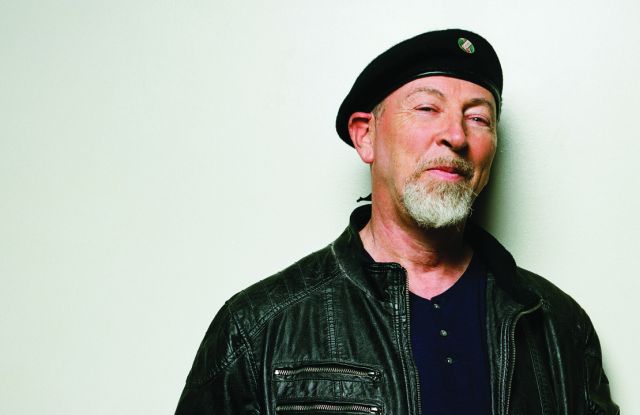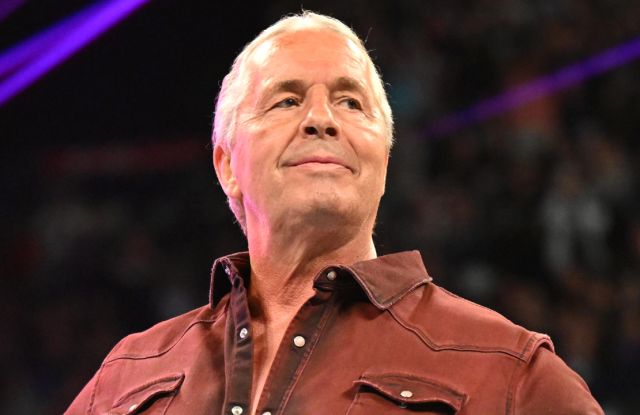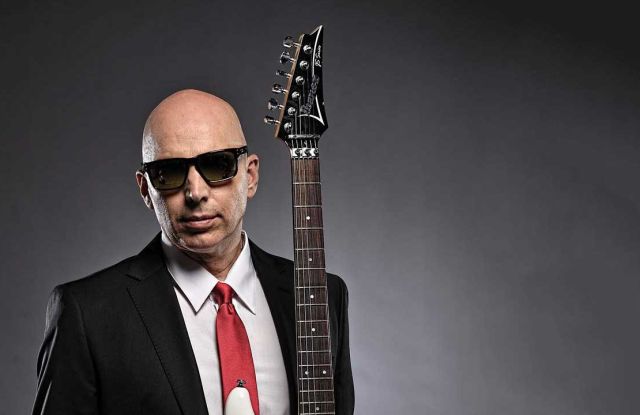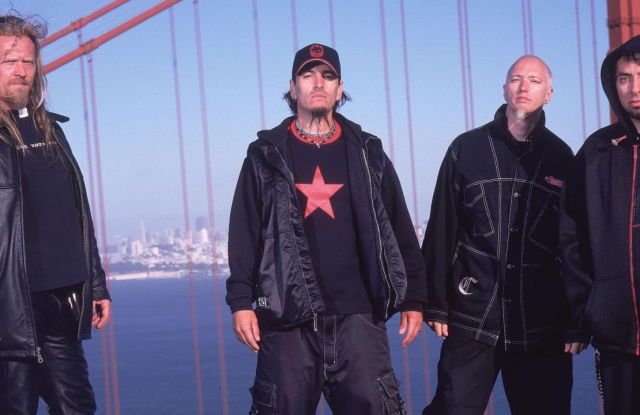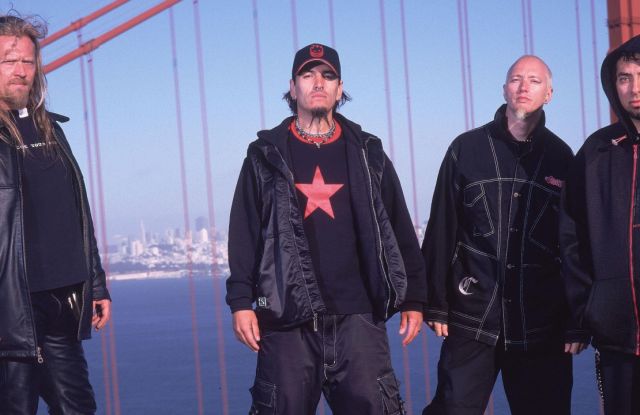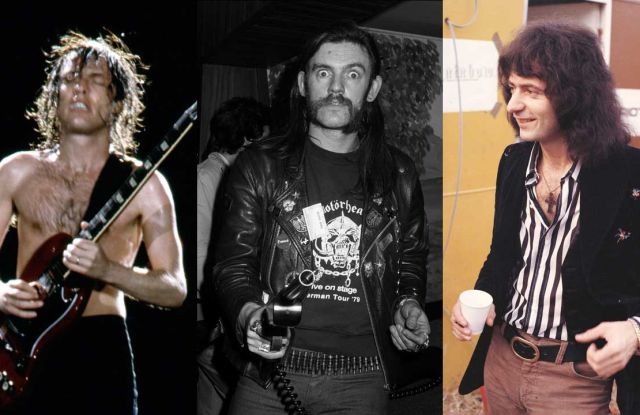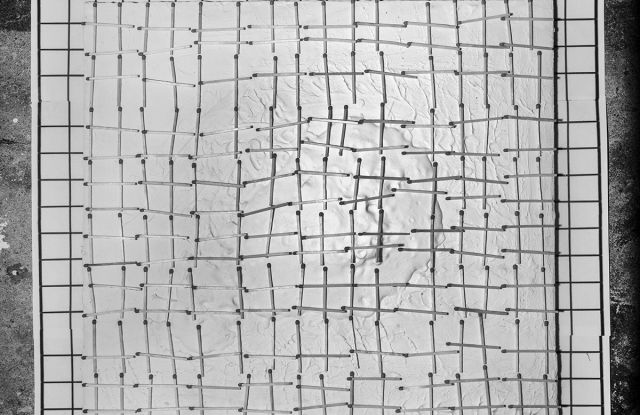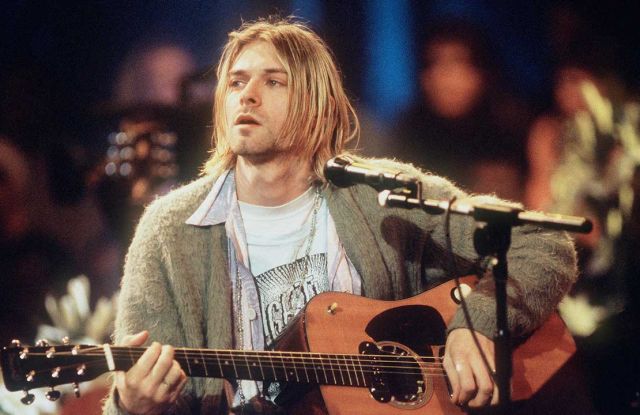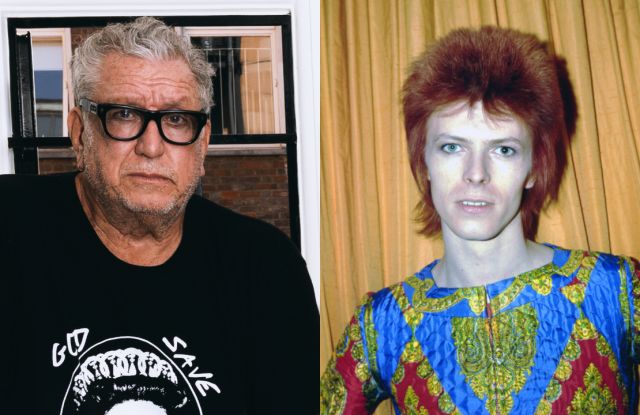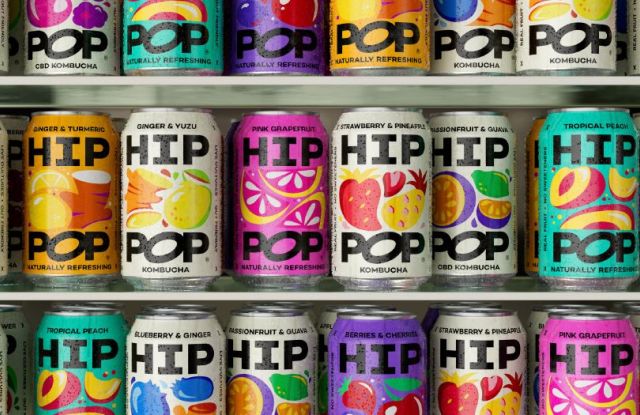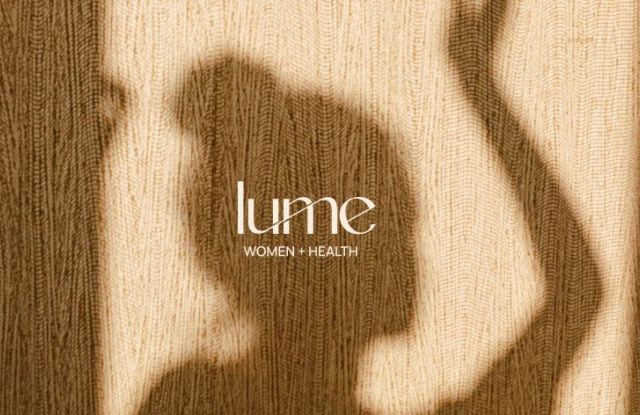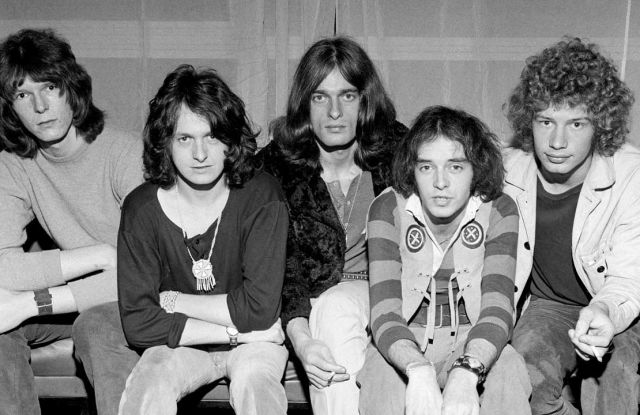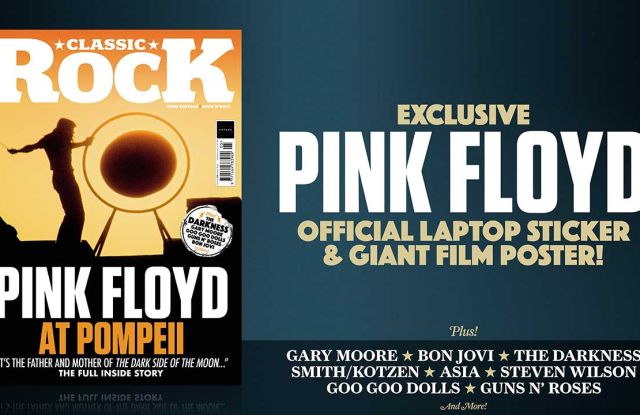How to Integrate Music into Your Design Workflow

The Challenge: Speed vs. Quality vs. Cost
Content creation demands are soaring, and with them, the dilemma of balancing high-quality output against tight deadlines and budget constraints. Finding the right music and securing licensing rights can be painstaking, often feeling like an obstacle to your workflow.
Streamlining your Workflow with Epidemic Sound
Epidemic Sound brings innovation to the table with music integration tools that sync with your favorite video and audio editing software.
- Smoother Working: Access a comprehensive track library through plugins for software like Adobe Premiere Pro.
- Useful Tools: Edit tracks with precision using the Segments feature and adapt music to your visuals effortlessly.
- Simplified Workflow: Utilize a user-friendly interface and drag-and-drop functionality to keep the creative process flowing.
Tips for Music Integration
Here are some techniques to maximize the capabilities of Epidemic Sound:
- Start by filtering tracks by mood to align with your project’s emotional tone.
- Let the video search feature inspire you with suggestions based on your content.
- Experiment with various parts of the song using the Segments to discover what best complements your visuals.
What’s Next with Epidemic Sound?
Keep an eye out for upcoming features such as Search with References, individual track stems, and expertly curated playlists. An expansion of plugin offerings, including DaVinci Resolve, is set for release soon.
Conclusion
Epidemic Sound transforms music integration from a chore to a creative enhancer. With search, editing, and customization tools, the perfect soundtrack is but a seamless part of the design process.
Explore Epidemic Sound’s plugins for Adobe Creative Cloud and transform your design workflow today.