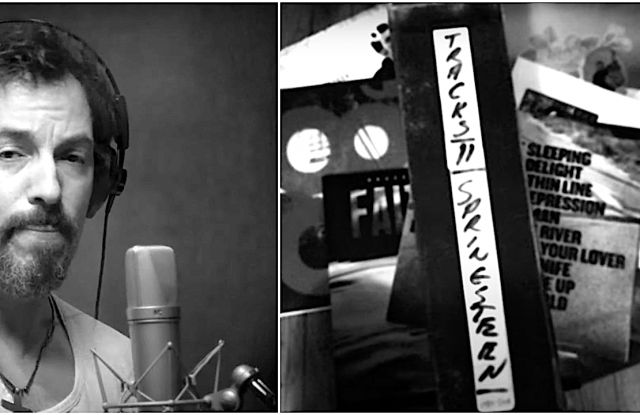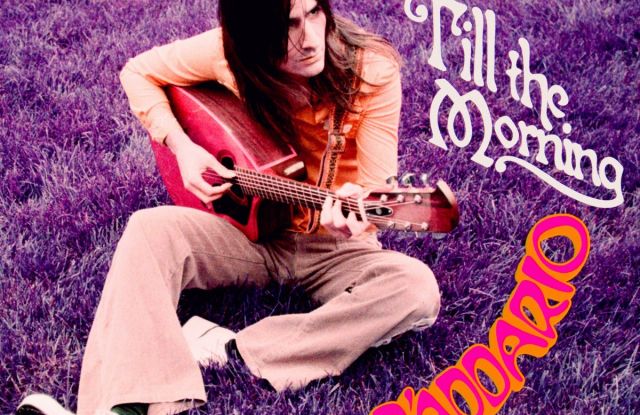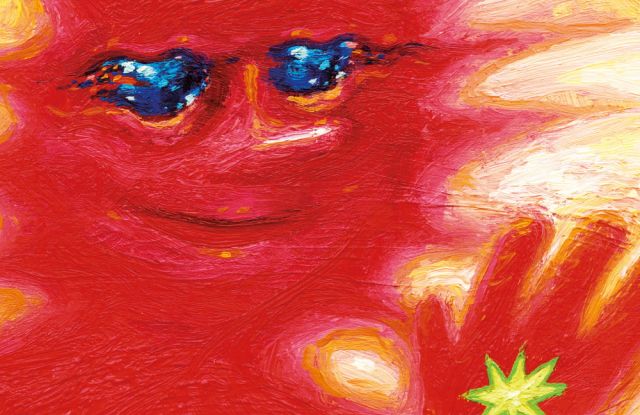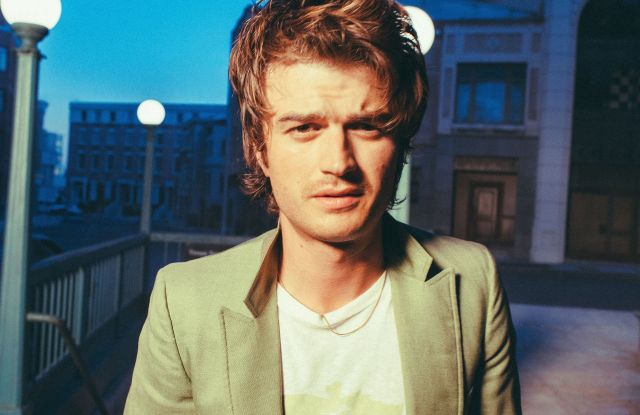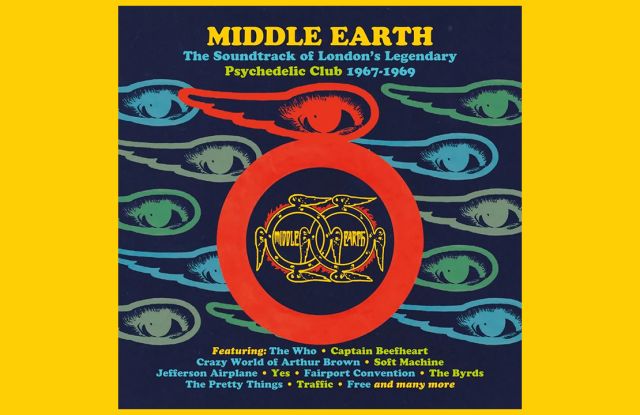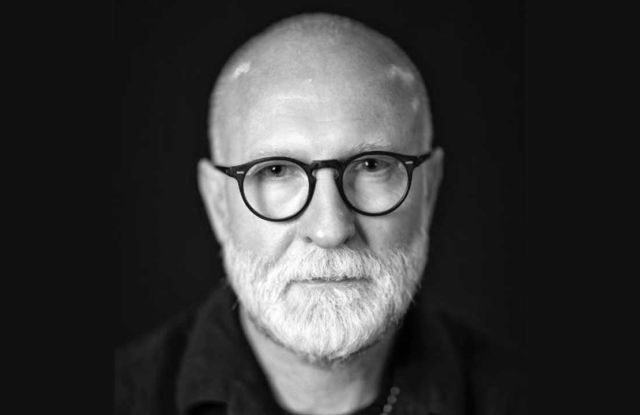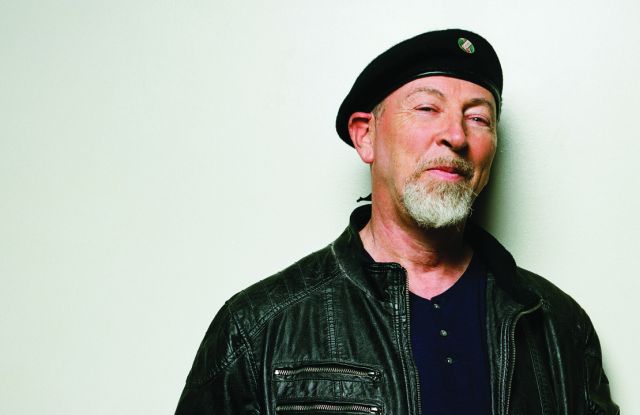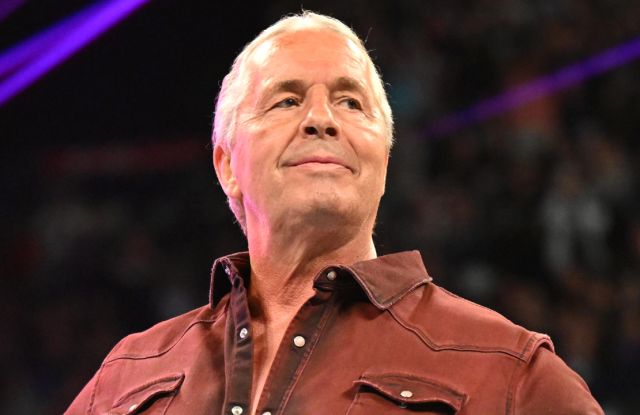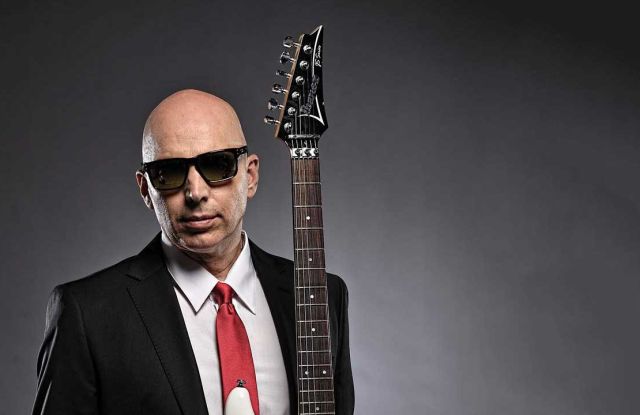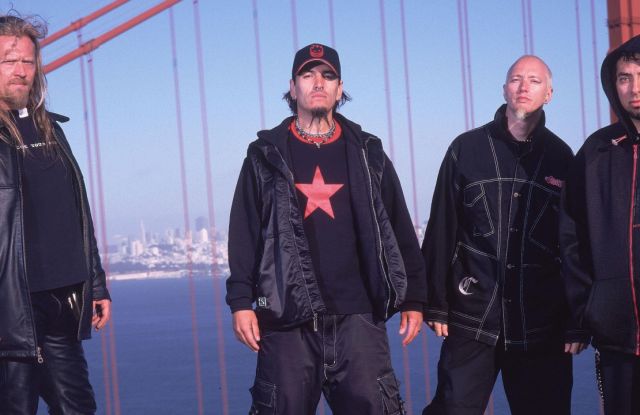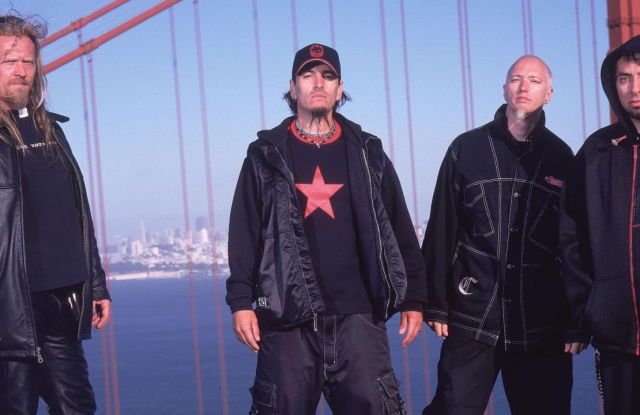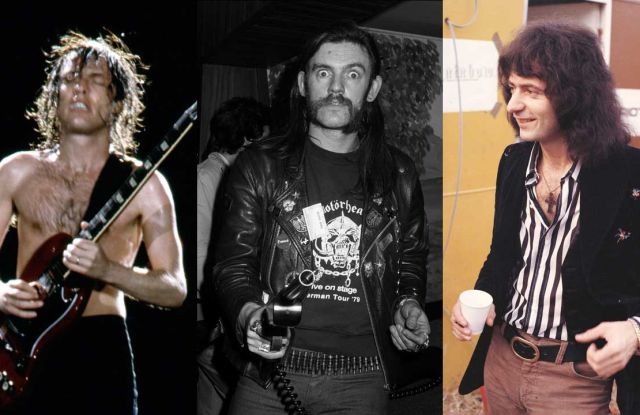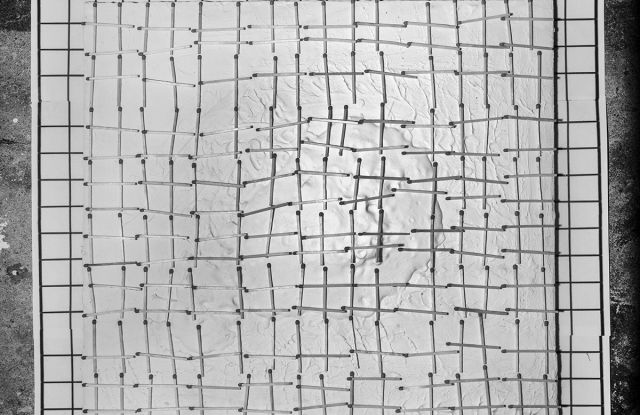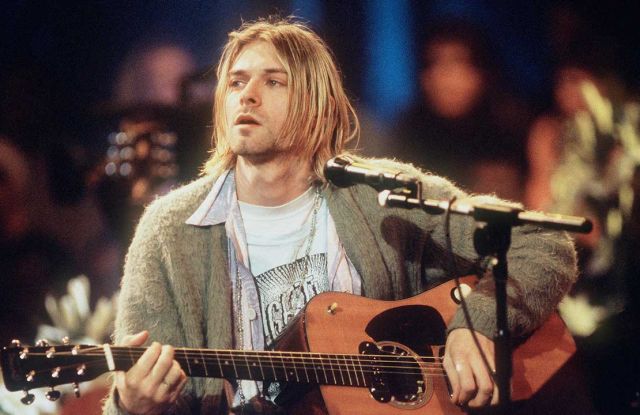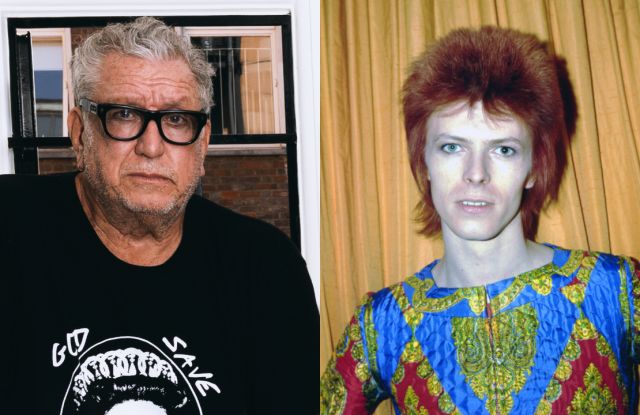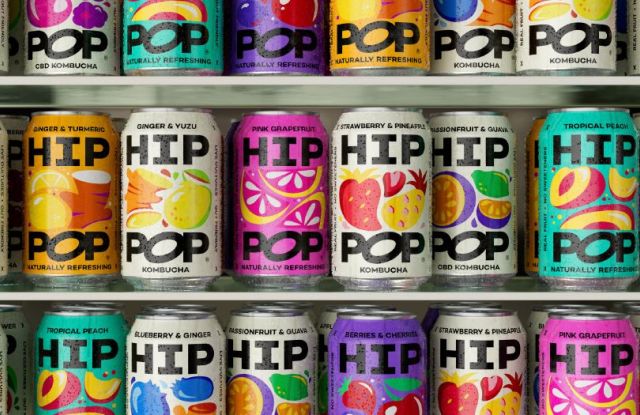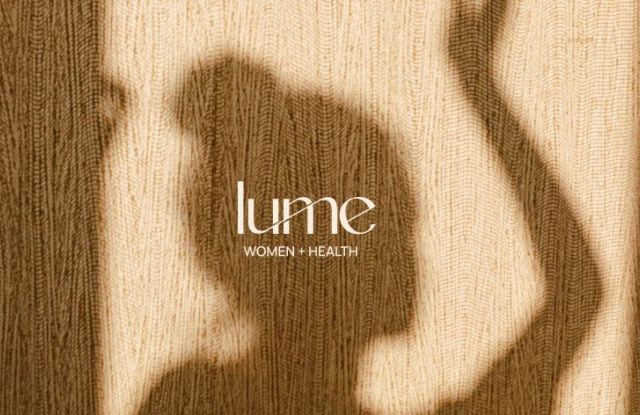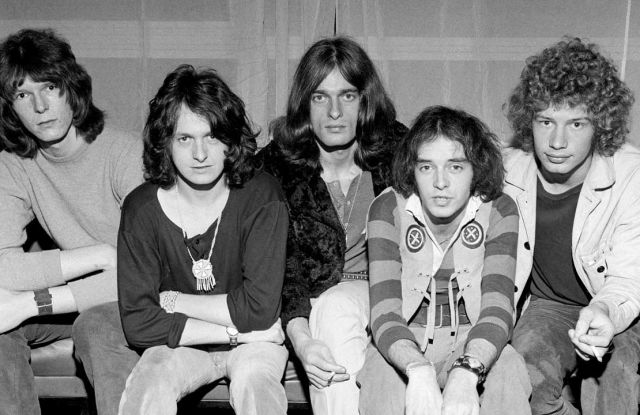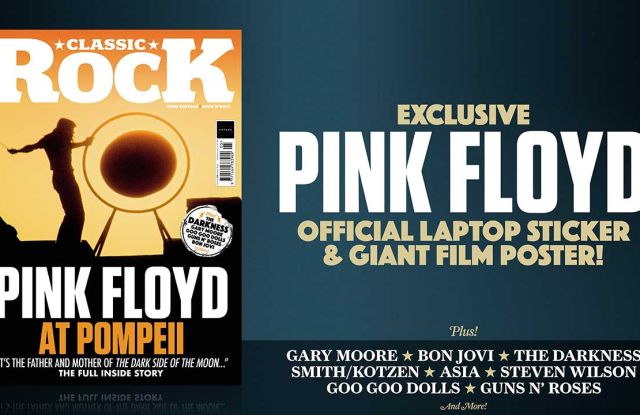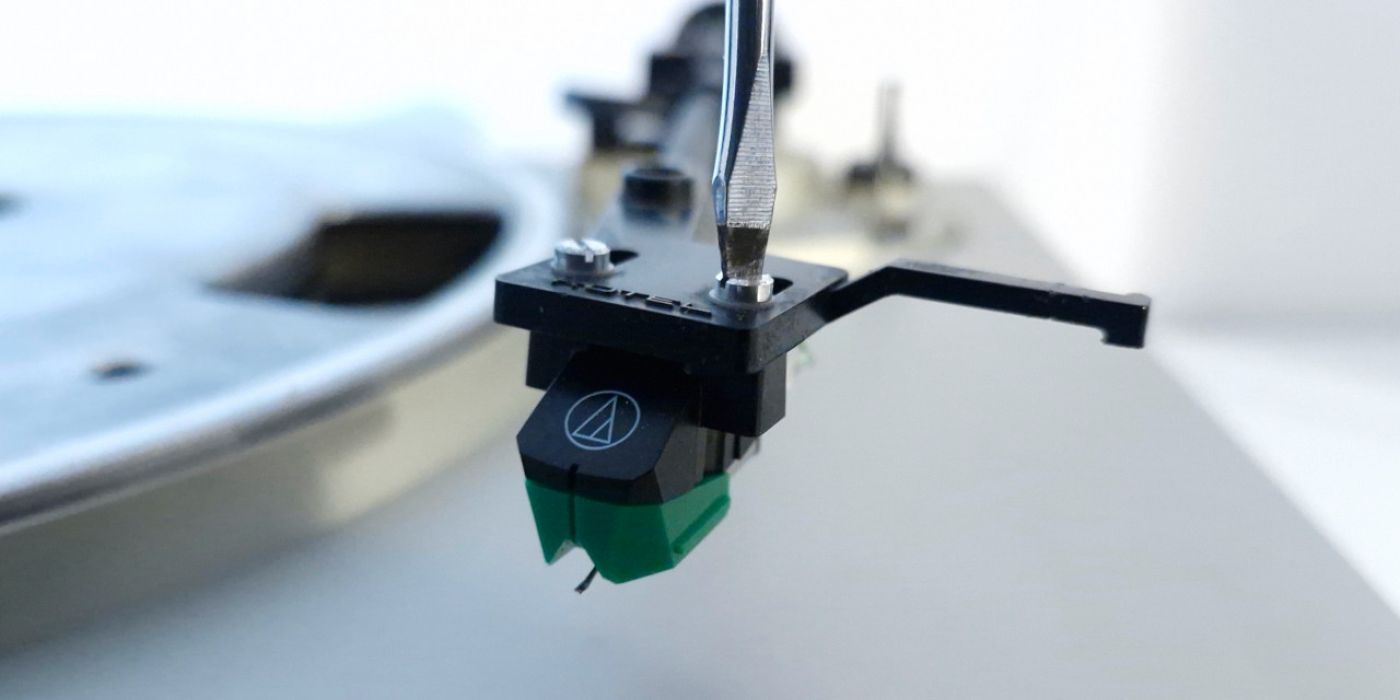
How to Safely Install or Replace a Turntable Cartridge
Discover the step-by-step guide to installing or replacing your turntable cartridge, ensuring a smooth and risk-free upgrade.

By VIBING
So you’re ready to elevate your vinyl experience with a new cartridge. Follow these essential steps to make sure your turntable upgrade is safe and sound.
For vinyl enthusiasts and audiophiles alike, the turntable cartridge plays a pivotal role in the listening experience. It’s where the mechanical motion of the turntable is transformed into electrical signals, bringing life to the rich, warm sound of vinyl. Upgrading or replacing your cartridge can lead to audio nirvana, but the process needs to be handled with precision and care.
Essential Steps for Cartridge Installation
- Ensure the turntable is switched off and unplugged before starting.
- Gently remove the existing cartridge if present, being cautious of the delicate stylus.
- Align the new cartridge correctly, confirming it’s compatible with your tonearm.
- Connect the wires firmly to the corresponding color-coded pins on the cartridge.
- Carefully secure the cartridge to the tonearm, double-checking for stability.
- Set the tracking force and anti-skating according to the cartridge specifications.
- Test the setup with a record, listening for clarity and balance in sound.
With these steps, you’re well on your way to an upgraded turntable experience. Remember, patience and precision are key. The final test run with a record will confirm if your installation is successful and your audio setup is ready to impress.